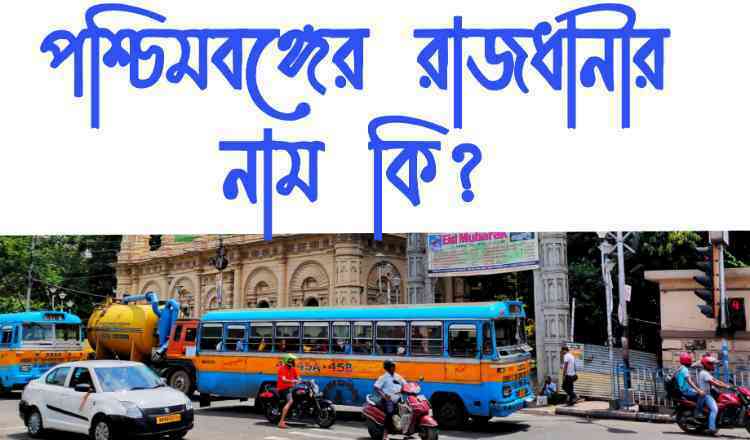Finding Your Call History:
Our phones are constantly buzzing with calls, texts, and notifications. Sometimes, you might need to refer back to a specific call to get a number or remember the details of a conversation. This is where your call history comes in – a record of all your recent incoming, outgoing, and missed calls.
This article will guide you through how to check your call details on both Android and iPhone devices.
Finding Your Call History:
- Android:
- Open the Phone app.
- Locate the Recent tab at the bottom of the screen and tap on it.
- You’ll see a list of your recent calls. Each call will have an icon indicating the type (missed, received, or dialed).
- To view details about a specific call, tap on the phone number or contact.
- Depending on your device, you might see an option for “Call details” or a similar icon. Tapping this will reveal additional information such as call duration, date, and time.
- iPhone:
- Open the Phone app.
- Tap on the Recents tab.
- Similar to Android, you’ll see a list of recent calls with icons indicating the call type.
- To see more details on a specific call, tap on the “i” icon next to the phone number or contact.
- This will display the call history between you and that particular number.
Beyond the Basics: Additional Options:
While the methods above show you the recent call history, some mobile carriers or phone plans might offer more detailed call logs. These can include information like call cost, data usage during the call (for VoLTE calls), and even locations (if enabled).
- To access these detailed logs, you might need to:
- Check your mobile carrier’s website or app.
- Log in to your online account management portal.
- Contact your carrier’s customer service for assistance.
Important Note: The ability to access detailed call logs might vary depending on your carrier, plan, and local regulations.
By following these simple steps, you can easily check your call history and find the information you need. For more advanced call details, contacting your mobile carrier might be necessary.
I’m Sourav, (BA) Graduate. Specialized content writer. Get accurate information from Moneygita.